The installation procedures between the various versions of the Client are extremely similar. So the following screenshots will look a lot like the previous version I documented.
If you have any questions, let me know!
The installation procedures between the various versions of the Client are extremely similar. So the following screenshots will look a lot like the previous version I documented.
If you have any questions, let me know!
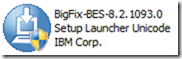 Installing this newest version of TEM is relative straight forward and easy to do. Drawing from my previous articles, a SQL server Installation (and SP1), and the Installing of Pre-requisites, I give you the full installation of v8.2.1093. I also have downloaded the latest v8.2.1093 version from the TEM website.
Installing this newest version of TEM is relative straight forward and easy to do. Drawing from my previous articles, a SQL server Installation (and SP1), and the Installing of Pre-requisites, I give you the full installation of v8.2.1093. I also have downloaded the latest v8.2.1093 version from the TEM website.
I have already attached my new virtual server to my internal Windows Domain so authentication is easily accomplished within my existing network.
I’m going to remove WebReports from this particular installation, favoring to install it onto a different server for simplicity.
I will be using a remote database to a different installed instance of SQL server as noted at the top of this article.
I plan on integrating this newest version of TEM with my Domain. Thus a generic admin account is exactly what I need here.
Everything looking good according to the TEM Server Diagnostics tool. The only error it showed was the resolution of the DNS name used for my new infrastructure. Now I’ll add a quick little entry in my DNS server for this domain name.
There we go… that’s better…
If you have any questions, please them below…