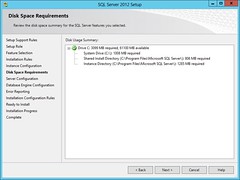Like many of my step-by-step articles, it’s mostly for corporate level documentation purposes.
I won’t describe every screen, only those that include important decision points that affect my particular use case.
The above dialog is warning me that the firewall does not allow remote database connectivity. The below command line can be used to open up the SQL port. The cmd prompt must be opened with administrative permissions for this to work.
netsh advfirewall firewall add rule name = SQLPort dir = inprotocol = tcp action – allow localport = 1433 remoteip = localsubnet profile = DOMAIN
This is one of those major decision points. My purpose for this database is to house the newest IBM Endpoint Manager v9 database… nothing else. So I only require a few items to accomplish this simple task. The following items are needed for my particular use case:
- Database Engine Services
- Full-Text and Semantic Extractions for Search
- Management Tools – Basic
- Management Tools – Complete
In order to get IEM installed properly… an SA account is required. So I’ll configure the database authentication in “Mixed Mode” and specify a password for the SA account.
That’s all there is to it. Installations are almost always straight forward… but some corporations require complete step-by-step documentation, I hope this fits the bill.